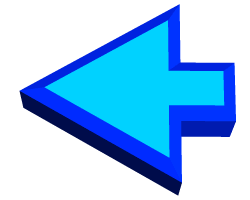مثال: پردازش يك دنباله از تصاوير
در اين مثال، يك سري از تصاوير از يك دايركتوري خاص خوانده شده و به درون فضاي كاري متلب منتقل مي شوند. در اين مثال، تصاوير به صورت يك آرايه سه بعدي m×n×p خوانده و در فضاي كاري متلب ذخيره مي شوند. سپس تابع stdfilt روي همه تصاوير اعمال مي شود. اين تابع كار فيلتر كردن مبتني بر انحراف معيار را روي تك تك تصاوير انجام م يدهد. با توجه به توضيحات جدول اخير در مورد تابع stdfilt ملاحظه ميكنيد كه بايد از آرگومان nhood استفاده كنيم. بنابراين، ابتدا از تابع stdfilt راهنما بگيريد:
>> help stdfilt
STDFILT Local standard deviation of image.
J = STDFILT(I) returns the array J, where each output pixel contains the
standard deviation value of the 3‐by‐3 neighborhood around the corresponding
pixel in the input image I. I can have any dimension. The output image J is
the same size as the input image I.
For pixels on the borders of I, STDFILT uses symmetric padding. In
symmetric padding, the values of padding pixels are a mirror reflection
of the border pixels in I.
J = STDFILT(I,NHOOD) performs standard deviation filtering of the input
image I where you specify the neighborhood in NHOOD. NHOOD is a
multidimensional array of zeros and ones where the nonzero elements specify
the neighbors. NHOOD’s size must be odd in each dimension.
By default, STDFILT uses the neighborhood ones(3). STDFILT determines the
center element of the neighborhood by FLOOR((SIZE(NHOOD) + 1)/2). For
information about specifying neighborhoods, see Notes.
Class Support
‐‐‐‐‐‐‐‐‐‐‐‐‐
I can be logical or numeric and must be real and nonsparse. NHOOD can be
logical or numeric and must contain zeros and/or ones. I and NHOOD can have
any dimension. J is double.
Notes
‐‐‐‐‐
To specify the neighborhoods of various shapes, such as a disk, use the
STREL function to create a structuring element object and then use the
GETNHOOD function to extract the neighborhood from the structuring element
object.
Examples
‐‐‐‐‐‐‐‐
I = imread(‘circuit.tif’);
J = stdfilt(I);
imshow(I);
figure, imshow(J,[]);
See also std2, rangefilt, entropyfilt, strel, GETNHOOD.
ملاحظه مي كنيد كه nhood تعيين كننده پيكسلهايي است كه بايد در كار محاسبه ي انحراف معيار محلي براي اين آرگومان از آنها استفاده كنيم. در مثال فعلي، از (ones(3 استفاده شده است. يعني يك همسايگي دو بعدي تعريف شده است.
برنامه ي مثال:
% Create an array of filenames that make up the image sequence
fileFolder = fullfile(matlabroot,’toolbox’,’images’,’imdemos’);
dirOutput = dir(fullfile(fileFolder,’AT3_1m4_*.tif’));
fileNames = {dirOutput.name}’;
numFrames = numel(fileNames);
I = imread(fileNames{1});
% Preallocate the array
sequence = zeros([size(I) numFrames],class(I));
sequence(:,:,1) = I;
% Create image sequence array
for p = 2:numFrames
sequence(:,:,p) = imread(fileNames{p});
end
sequenceNew = stdfilt(sequence,ones(3));
% View results
figure;
for k = 1:numFrames
imshow(sequence(:,:,k));
title(sprintf(‘Original Image # %d’,k));
pause(1);
imshow(sequenceNew(:,:,k),[]);
title(sprintf(‘Processed Image # %d’,k));
pause(1);
end
ادامه دارد …
نویسنده: دکتر هادی گرایلو
مقاله متلب,مطلب,متلب,مقاله برق,مقاله قدرت,مقاله مطلب,مقاله سیمولینک,دانلود متلب,دانلود مقاله متلب,مقالهmatlab ,آموزش متلب,مطلب,متلب,آموزش برق,آموزش قدرت,آموزش مطلب,آموزش سیمولینک,دانلود متلب,دانلود آموزش متلب,آموزشmatlab ,پروژه متلب,مطلب,متلب,پروژه برق,پروژه قدرت,پروژه مطلب,پروژه سیمولینک,دانلود متلب,دانلود پروژه متلب,پروژهmatlab ,